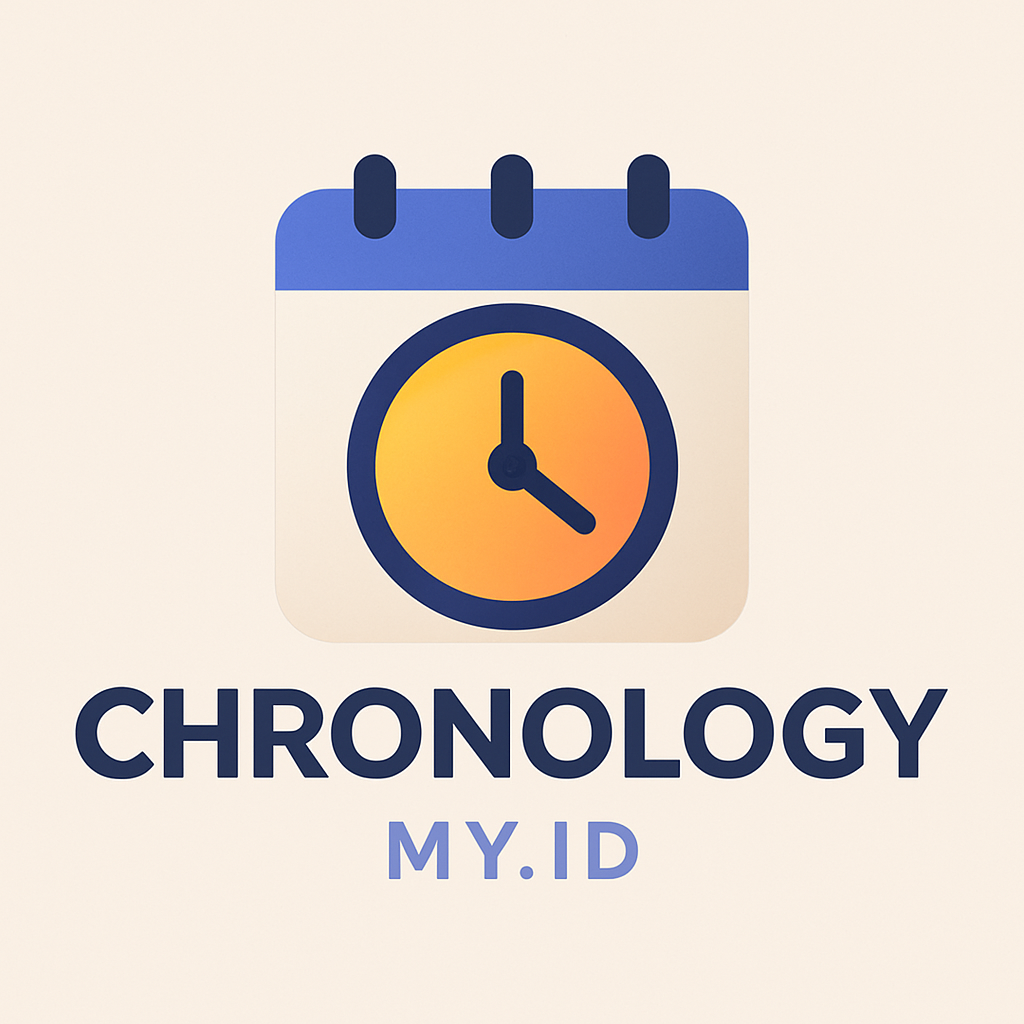Learn Business Intelligence Software for Teamwork for Free: A Comprehensive Guide
In today’s data-driven world, the ability to harness information effectively is paramount. Business Intelligence (BI) software empowers teams to analyze data, identify trends, and make informed decisions. This article provides a comprehensive guide on how to learn Business Intelligence software for teamwork for free. We’ll explore various free tools, their capabilities, and how to leverage them for collaborative success.
The demand for individuals skilled in data analysis and BI is surging. Understanding how to utilize BI software is no longer a luxury but a necessity. This guide will equip you with the knowledge to navigate the landscape of free BI tools and integrate them into your team’s workflow.
Understanding Business Intelligence and Its Importance
Business Intelligence is the process of transforming raw data into actionable insights. It involves collecting, processing, analyzing, and visualizing data to support strategic and operational decision-making. BI tools provide the necessary functionalities to perform these tasks efficiently.
The benefits of implementing BI are numerous. These tools can enhance:
- Data-Driven Decision Making: BI provides insights that guide strategic choices.
- Improved Efficiency: Automation reduces manual data processing, saving time and resources.
- Enhanced Collaboration: BI platforms facilitate data sharing and teamwork.
- Competitive Advantage: Understanding market trends enables proactive strategies.
- Better Performance Tracking: BI allows monitoring key performance indicators (KPIs).
By understanding these benefits, you can better appreciate the value of learning and implementing Business Intelligence software for teamwork.
Exploring Free Business Intelligence Software Options
Several free BI software options offer powerful features. These tools are ideal for individuals and teams looking to explore the world of data analysis without financial barriers. Let’s delve into some of the most popular:
Tableau Public
Tableau Public is a free version of the well-known Tableau software. It allows users to connect to various data sources, create interactive visualizations, and share them online. While there are some limitations compared to the paid version, Tableau Public remains a potent tool for data exploration and teamwork.
Key features include:
- Interactive dashboards
- Data visualization capabilities
- Public sharing options
The primary limitation is that the data and visualizations must be publicly accessible. However, this is a small price to pay for the educational and collaborative opportunities it provides.
Power BI Desktop
Power BI Desktop, offered by Microsoft, is a free desktop application for data analysis and visualization. It integrates seamlessly with other Microsoft products and supports a wide range of data sources. Power BI is a robust choice for teams already within the Microsoft ecosystem.
Key features include:
- Data transformation and cleaning
- Interactive dashboards and reports
- Integration with Excel and other Microsoft tools
The free version offers powerful functionalities. It is excellent for creating insightful reports and sharing them within a team.
Google Data Studio (Looker Studio)
Google Data Studio, now known as Looker Studio, is a free, web-based data visualization tool. It integrates with Google’s suite of products, including Google Analytics, Google Sheets, and Google Ads. It provides a user-friendly interface and is perfect for creating dashboards that track website traffic, marketing performance, and other key metrics. This makes it excellent for Business Intelligence software for teamwork.
Key features include:
- Easy integration with Google products
- Customizable dashboards
- Collaboration features
Looker Studio is a great option for those who need to visualize data from Google sources and collaborate effectively.
Steps to Learn Business Intelligence Software for Free
Gaining proficiency in BI software is a process. Here’s a structured approach to help you get started:
Choose Your Software
Select a free BI tool that aligns with your needs and data sources. Consider factors such as ease of use, available features, and integration capabilities. Tableau Public, Power BI Desktop, and Looker Studio are excellent starting points.
Access Online Resources
Take advantage of free online resources. Many platforms offer tutorials, documentation, and community forums. These resources are invaluable for learning the basics and troubleshooting issues. Explore official documentation, YouTube tutorials, and online courses.
Practice with Sample Data
Begin by practicing with sample data sets. This allows you to familiarize yourself with the software’s interface and features. Many BI tools provide sample data sets that you can use to create visualizations and reports. This is a great way to learn Business Intelligence software for teamwork.
Connect to Your Data
Once you’re comfortable with the basics, connect the software to your own data sources. This could include spreadsheets, databases, or other data repositories. Experiment with different data transformations and visualizations. This is how you will use Business Intelligence software for teamwork in the real world.
Build Dashboards and Reports
Create dashboards and reports that provide insights into your data. Focus on visualizing key metrics and trends. Use different chart types, filters, and other interactive elements to make your dashboards informative and engaging. This is a key aspect of Business Intelligence software for teamwork.
Collaborate and Share
Share your dashboards and reports with your team members. Most BI tools offer collaboration features, allowing you to share, discuss, and iterate on your work. This is where the true value of Business Intelligence software for teamwork shines. Get feedback and refine your insights based on your team’s input.
Tips for Effective Teamwork with Business Intelligence Software
Effective teamwork is crucial for maximizing the benefits of BI. Here are some tips to enhance collaboration:
Define Clear Goals
Establish clear goals and objectives for using BI software. This helps to focus your efforts and ensure everyone is working towards the same outcomes. Define what you want to achieve with the data.
Establish Data Governance
Implement data governance policies to ensure data quality and consistency. This includes defining data standards, access controls, and data validation processes. This is critical when using Business Intelligence software for teamwork.
Foster Communication
Encourage open communication and collaboration among team members. Create channels for sharing insights, discussing findings, and providing feedback. Frequent communication is essential for successful Business Intelligence software for teamwork.
Provide Training and Support
Offer training and support to team members to ensure they can effectively use the BI software. This could include training sessions, documentation, and ongoing support. Making sure everyone can use the software is key to Business Intelligence software for teamwork.
Regularly Review and Refine
Regularly review and refine your BI processes and dashboards. Analyze the effectiveness of your insights and make adjustments as needed. Adapt your approach to maximize the value derived from your data.
Real-World Applications of Free Business Intelligence Software for Teamwork
Let’s explore some practical applications of free BI software in teamwork scenarios:
Marketing Team
A marketing team can use Looker Studio to analyze website traffic, social media engagement, and marketing campaign performance. They can create dashboards that track key metrics, such as conversion rates, cost per acquisition, and return on investment. This data helps them make data-driven decisions and optimize their marketing strategies. This improves Business Intelligence software for teamwork.
Sales Team
A sales team can leverage Power BI Desktop to analyze sales data, identify top-performing products, and track sales trends. They can create reports that visualize sales performance by region, product, and sales representative. These insights help them identify areas for improvement and make data-driven sales decisions. This helps with Business Intelligence software for teamwork.
Finance Team
A finance team can utilize Tableau Public to analyze financial data, track key financial metrics, and create financial reports. They can create dashboards that visualize revenue, expenses, and profitability. This enables them to identify trends, monitor financial performance, and make informed financial decisions. This is excellent for Business Intelligence software for teamwork.
Conclusion
Learning and implementing Business Intelligence software for teamwork for free is an accessible and rewarding endeavor. By leveraging the free tools available, teams can gain valuable insights, improve decision-making, and drive better business outcomes. Embrace the opportunities that BI offers and unlock the power of data.
Start exploring these free tools today and transform your team’s approach to data analysis and collaboration. The journey to data-driven success begins now. Remember to continually learn and adapt to the evolving landscape of Business Intelligence software for teamwork.
[See also: Data Visualization Best Practices, Choosing the Right BI Tool for Your Needs, How to Build a Data-Driven Culture]