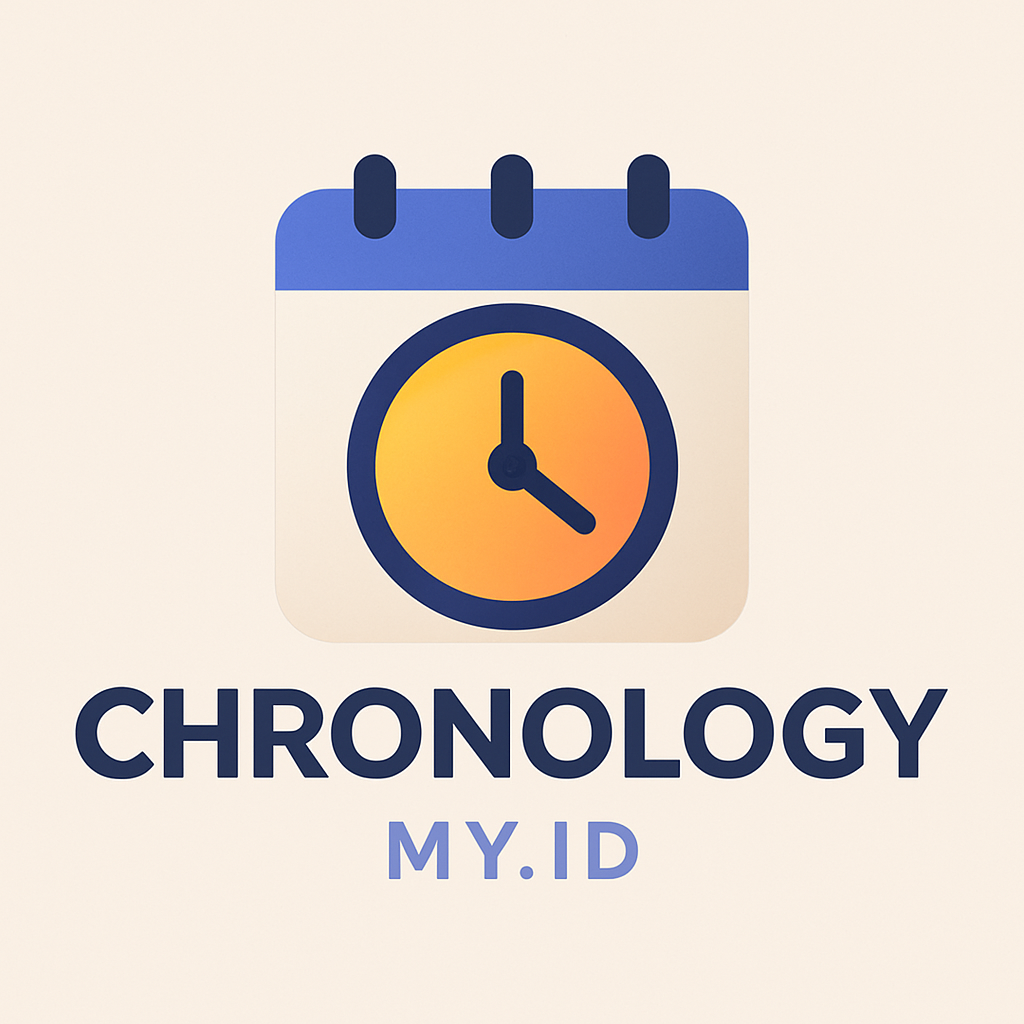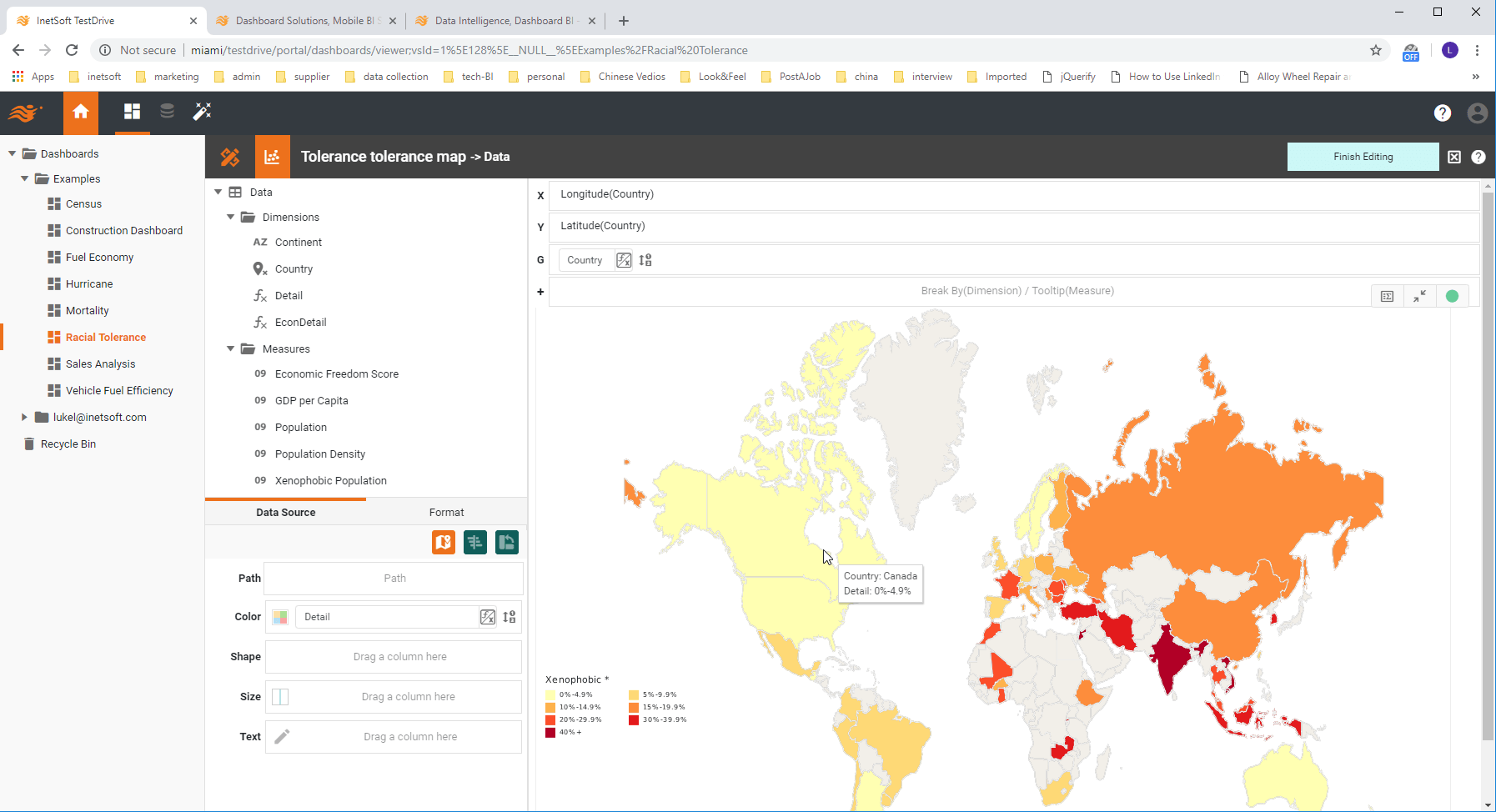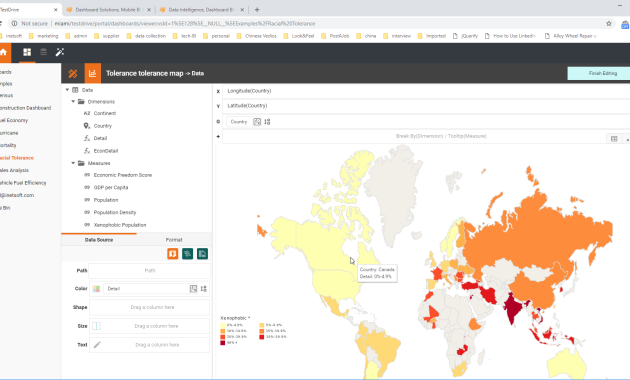
Build Business Intelligence Software for Sales: A Free Guide
The world of sales is data-driven. Successful sales teams leverage information to understand their customers, track performance, and make informed decisions. Business intelligence (BI) software empowers them to do just that. However, the cost of sophisticated BI tools can be prohibitive, especially for startups and small businesses. This guide explores how to build business intelligence software for sales, focusing on free or low-cost options.
The ability to build business intelligence software for sales in-house can provide significant advantages. It allows for customization, cost savings, and control over data. This is a powerful tool that puts control in your hands. It will help your sales team. Let’s explore the process.
Understanding Business Intelligence for Sales
Before diving into the ‘how,’ it’s crucial to grasp the ‘what’ and ‘why.’ Business intelligence for sales involves collecting, analyzing, and interpreting sales data. The goal is to gain actionable insights. These insights can improve sales performance and drive revenue growth. It also helps to identify trends, predict future outcomes, and optimize sales strategies.
Key data points tracked in sales BI often include:
- Sales figures (revenue, profit margins)
- Lead generation and conversion rates
- Sales cycle length
- Customer acquisition cost (CAC)
- Customer lifetime value (CLTV)
- Sales rep performance
- Product performance
Analyzing this data allows sales teams to answer critical questions. For example, what are our most profitable products? Which marketing campaigns generate the best leads? Where are we losing potential deals? These questions can be answered with the right BI.
Choosing the Right Tools for Your Free BI Software
The good news is, you don’t need to break the bank to build business intelligence software for sales. Several free or open-source tools can form the foundation of your BI solution. The selection of tools depends on your specific needs and technical expertise. Consider these options:
Data Warehousing/Storage
You need a place to store your data. This is the first step. This data comes from various sources. Consider these free options:
- Google BigQuery: A fully managed, serverless data warehouse. It’s scalable and can handle large datasets. Google BigQuery is a strong choice.
- Amazon Redshift (Free Tier): Offers a free tier for data warehousing. It’s suitable for smaller datasets and experimentation.
- PostgreSQL: A powerful, open-source relational database. It is a solid choice for data storage.
- MySQL: Another popular open-source relational database. It is user-friendly and widely supported.
Data Extraction, Transformation, and Loading (ETL)
ETL tools extract data from various sources. They also transform the data and load it into your data warehouse. Free options include:
- Apache NiFi: A powerful, open-source data flow system. It is used for ETL processes.
- Apache Airflow: A platform to programmatically author, schedule, and monitor workflows. It’s suitable for complex ETL pipelines.
- Singer.io: An open-source ETL framework. It uses “taps” and “targets” to move data.
Data Visualization and Reporting
This is where you bring your data to life. Visualization tools translate raw data into understandable reports. These reports are easy to understand. Consider these free options:
- Google Data Studio (Looker Studio): A free, cloud-based data visualization tool. It integrates seamlessly with Google products. It is easy to use.
- Tableau Public: A free version of the popular Tableau software. It lets you create and share interactive visualizations.
- Metabase: An open-source business intelligence tool. It offers a user-friendly interface for data exploration.
- Power BI Desktop (Free Version): Microsoft’s powerful BI tool. The free version offers robust data visualization capabilities.
Step-by-Step Guide to Building Your BI Software
Here’s a general outline to build business intelligence software for sales. The exact steps will vary depending on your chosen tools. However, this provides a solid foundation.
- Define Your Objectives: Determine what you want to achieve. Identify the key sales metrics you want to track. What questions do you want to answer?
- Gather Your Data Sources: Identify where your sales data resides. This includes your CRM, marketing automation platform, and spreadsheets.
- Choose Your Tools: Select the free tools that best fit your needs. Consider the factors discussed above.
- Extract, Transform, and Load (ETL) Your Data: Set up your ETL processes. Extract data from your sources. Transform it into a consistent format. Load it into your data warehouse.
- Build Your Data Model: Structure your data within your data warehouse. This involves creating tables. Define relationships between data points.
- Create Visualizations and Reports: Use your visualization tool to create dashboards and reports. These reports will display your key sales metrics.
- Test and Refine: Test your BI software. Ensure data accuracy. Refine your reports and dashboards based on feedback.
- Automate and Maintain: Automate your ETL processes. Regularly maintain your data warehouse and reports. This ensures data freshness.
Integrating Your CRM
Your CRM (Customer Relationship Management) system is a crucial data source. It holds valuable information about your customers and sales activities. To build business intelligence software for sales effectively, you must integrate your CRM.
Here’s how to integrate your CRM:
- Identify Your CRM: Common CRMs include Salesforce, HubSpot, and Zoho CRM.
- Choose an Integration Method: Most CRMs offer APIs. You can use these APIs to extract data. Some ETL tools provide pre-built connectors.
- Extract Data: Extract relevant data from your CRM. This includes contact information, deal stages, and sales activities.
- Transform Data: Transform the data to match your data model. Clean and standardize the data.
- Load Data: Load the transformed data into your data warehouse.
- Create CRM-Specific Reports: Build dashboards and reports based on your CRM data. Track sales pipeline, deal conversion rates, and customer interactions.
Best Practices for Building Free BI Software
Here are some best practices to follow. These practices will help you build business intelligence software for sales effectively:
- Start Small: Begin with a few key metrics. Avoid overwhelming yourself. Expand your scope over time.
- Focus on Actionable Insights: Prioritize metrics that lead to concrete actions. Avoid vanity metrics.
- Ensure Data Quality: Clean and validate your data. Inaccurate data leads to flawed insights.
- Automate as Much as Possible: Automate your ETL processes. This reduces manual effort. It also ensures data freshness.
- Document Everything: Document your processes. This makes it easier to troubleshoot and maintain your BI software.
- Train Your Team: Train your sales team on how to use the BI software. They should understand the reports.
- Iterate and Improve: Regularly review your BI software. Identify areas for improvement. Continuously refine your approach.
The Benefits of Free BI Software
There are several benefits to build business intelligence software for sales for free. Here are a few key advantages:
- Cost Savings: The most obvious benefit is cost. You can avoid expensive software licenses.
- Customization: You have complete control over your BI solution. You can tailor it to your specific needs.
- Data Ownership: You own your data. This gives you greater control and security.
- Scalability: Many free tools are scalable. They can grow with your business.
- Faster Time to Insights: You can quickly implement a BI solution. You can start gaining insights faster than with some paid options.
Overcoming Challenges
Building your own BI software comes with challenges. Here are some common hurdles and solutions:
- Technical Expertise: You may need technical skills. Consider training or hiring consultants.
- Time Commitment: Building and maintaining BI software takes time. Plan accordingly.
- Data Integration Complexity: Integrating data from multiple sources can be complex. Choose tools that simplify this process.
- Data Security: Protect your data. Implement appropriate security measures.
Conclusion: Empowering Sales with Free BI
The ability to build business intelligence software for sales for free is a game-changer. It democratizes access to powerful data analysis. It empowers sales teams to make data-driven decisions. This guide provides a roadmap. It will help you get started. By leveraging free tools and following best practices, you can build a robust BI solution. This will improve your sales performance. Embrace the power of data. Start your journey to data-driven sales success today.
[See also: Choosing the Right CRM for Your Business, Data Visualization Best Practices, How to Improve Sales Forecasting]